etablesaw
Eclipse integration for the tablesaw data frame library for java
| Home |
|---|
| Data frame editor |
| Viewing and plotting table data |
| Linking table providers and consumers |
| Xaw Scripting DSL |
Linking table providers and consumers
The table data registry allows table data providers and consumers to be linked, e.g. the data in the table editor to be plotted in the bar chart view. A workbench part registers to provide table data and later notifies its listeners when the table data or structure changes. Other parts may lookup table providers by their key and react to notifications.
Both the table editor and view provide the currently filtered and selected table data through this mechanism. Hence, a bar chart linked to an editor will update when the row selection changes or a filter is applied. The views that derive new table data also provide the resulting table. This allows e.g. a crosstab to be plotted.
The views that consume table data from the registry allow the user to select the table source by clicking the link button (double straight arrows):
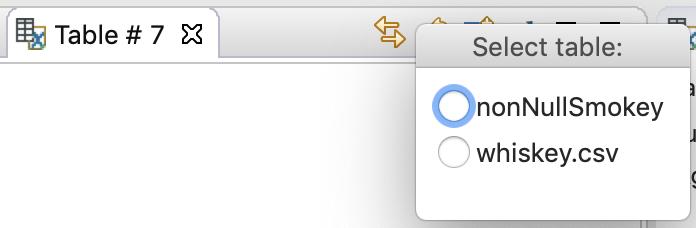
The xaw editor supports executing xaw scripts inside the workbench and may take part in this action. The script may import tables from the registry or export to it, thus when a script has run, the tables exported during the execution may be picked up and shown in other views.
The snapshot below, shows the workbench with several (linked) parts:
- The currently available tables in the registry is shown in the Table Registry view (upper right).
- The file
whiskey.csvhas been opened in the Table editor (upper left). The current view of this table is automatically provided through the table registry, and since theRow Idcolumn has been hidden (thus not shown) it is not available to consumers. - The script in the xaw editor (upper middle) declares the
Whiskeytable type with only the taste-related columns. Thewhiskey.csvtable is imported and populates a new instance of theWhiskeytable type. Then a new table is created, based on selecting the rows with asmokeyColumnvalue greater than zero. This table is exported with thenonNullSmokykey. - The Table # 13 view (lower left) uses the
nonNullSmokytable as its source (selected using the Tables meny in the view drop-down, and shown in the view title tool tip). A filter has been added to theMedicinalcolumn. The resulting table view is automatically provided through the table registry. - The Bar Chart view (lower right) uses the
Table # 13table as its source and shows theSmokyandHoneyvalues for eachDistillery. If the filter in the Table # 13 view is changed or cleared, the bar chart will update accordingly.
